So I brought a new camera and it was only fitting to take it out for a test drive while i was on holidays, It was cold I had clear skies, So here is a YouTube Tutorial on how to photography the Milky Way...
When you are out taking long exposures you need to have some good equipment a very sturdy tripod and a wireless remote or a cable remote, if its windy you should also remove your camera straps from your camera.. This all reduces the amount of shakes the camera will have when taking that long exposure...
Now it all boils down to the camera settings (it does take some play as each camera handles differently and the conditions and weather is always changing), But for the basic and where to start I recommend.
- Aperture between: F1.8 to F4.5
- Shutter Speed: 25 seconds
- ISO 2400 - 32000
- RAW images (work the best)
- White Balance: Auto (Please take note of sub 1 & 2)
- White Balance Auto - for single shots, single frame. Because of the beauty of Lightroom you can change the WB to suit your preference later.
- Set White Balance - When Shooting multiple frames to stitch into Photoshop or Lightroom best to set your white balance, as the camera selects the WB what it sees in the view finder not in the area you will be pointing the camera lens next.
Now to get the camera in focus while it is light enough to focus, point the camera at a distant object, half-press the shutter-release, take your finger off the shutter-release button, turn the focus switch from "AF" to "M".
Now lets take this a little further, now that you have masters the basics lets make a larger photograph of the Milky way, How you may ask?
First we visually line up what we want to capture with out eyes, then we move the camera to one corner, taking images in a row overlapping the photo by no less than 30% this allows Photoshop or Lightroom to merge the photos easily in post production, you might end up with 30, 20 or even 150 photos to make one photograph but the result is far better than your single image shoot.
You can also adjust the camera's Interval timer shooting (located in your shooting menu at the end) and create some awesome time-lapses.
Did you like this article?
Every like, Comment and Sale helps this Artist continue his passion in what he loves.



























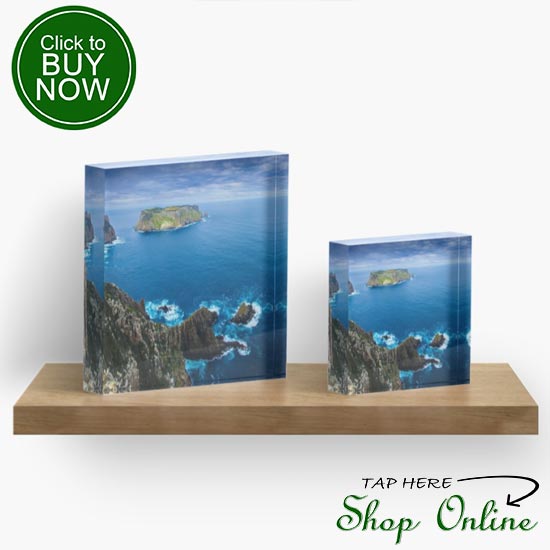
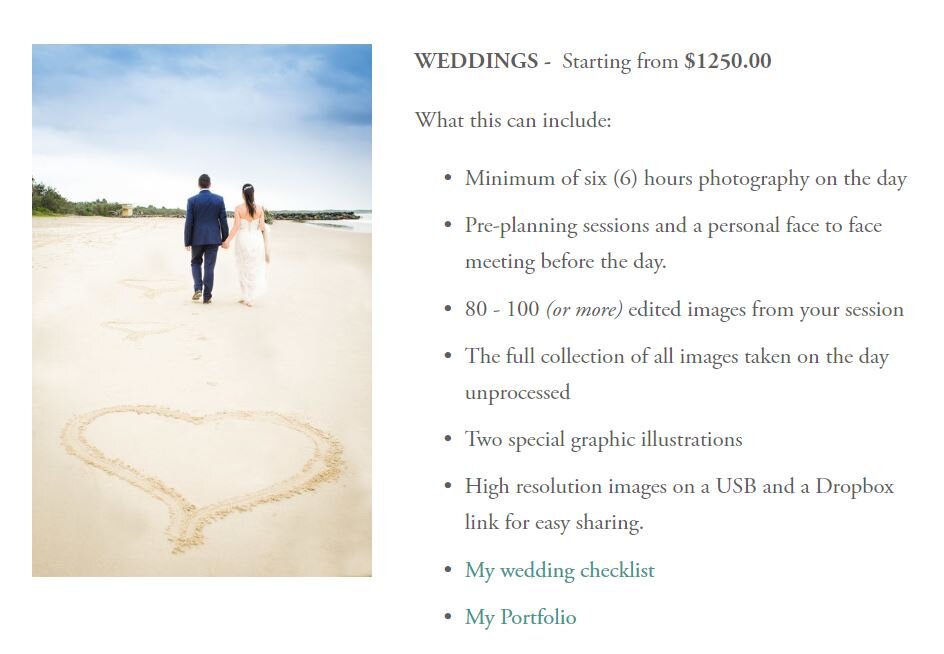

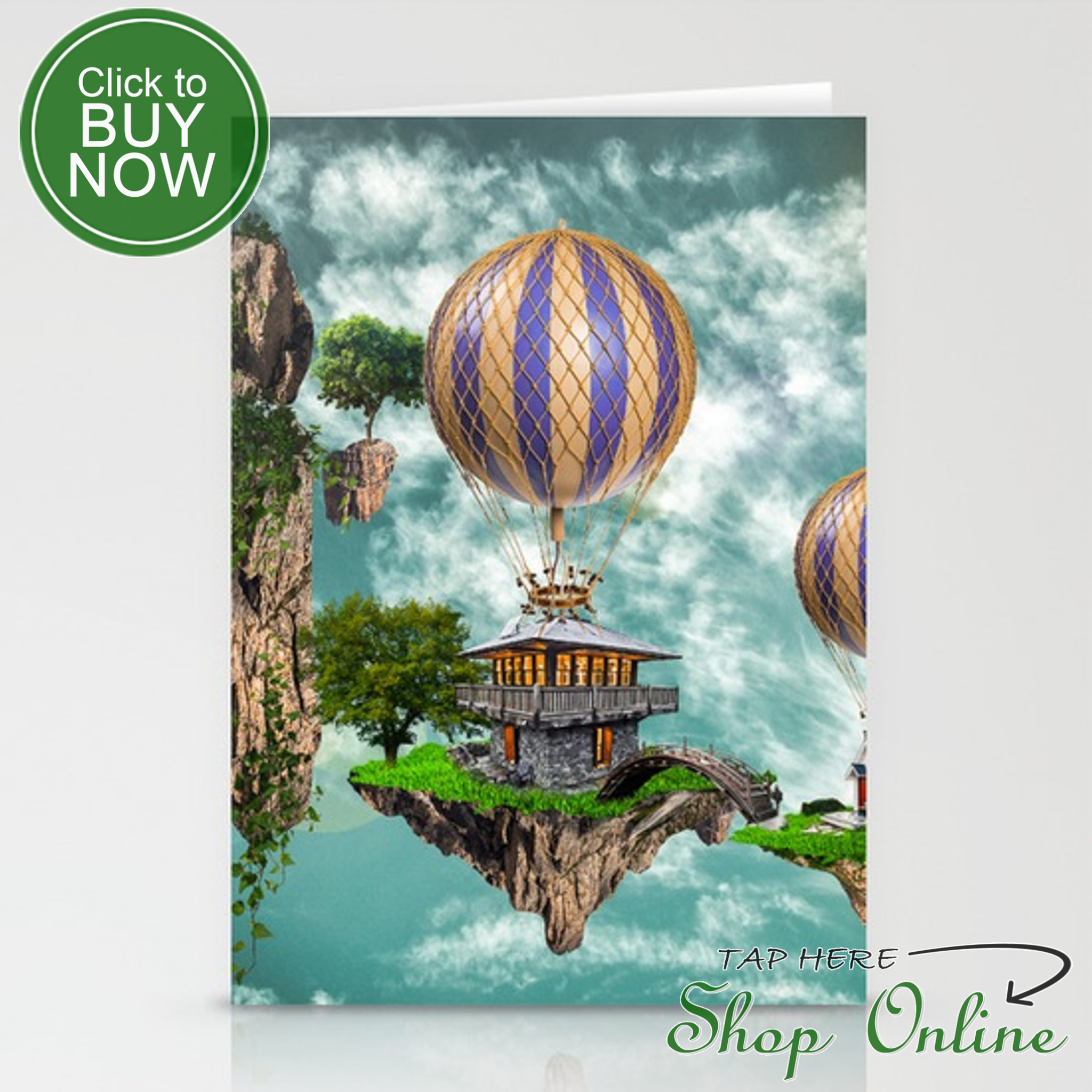

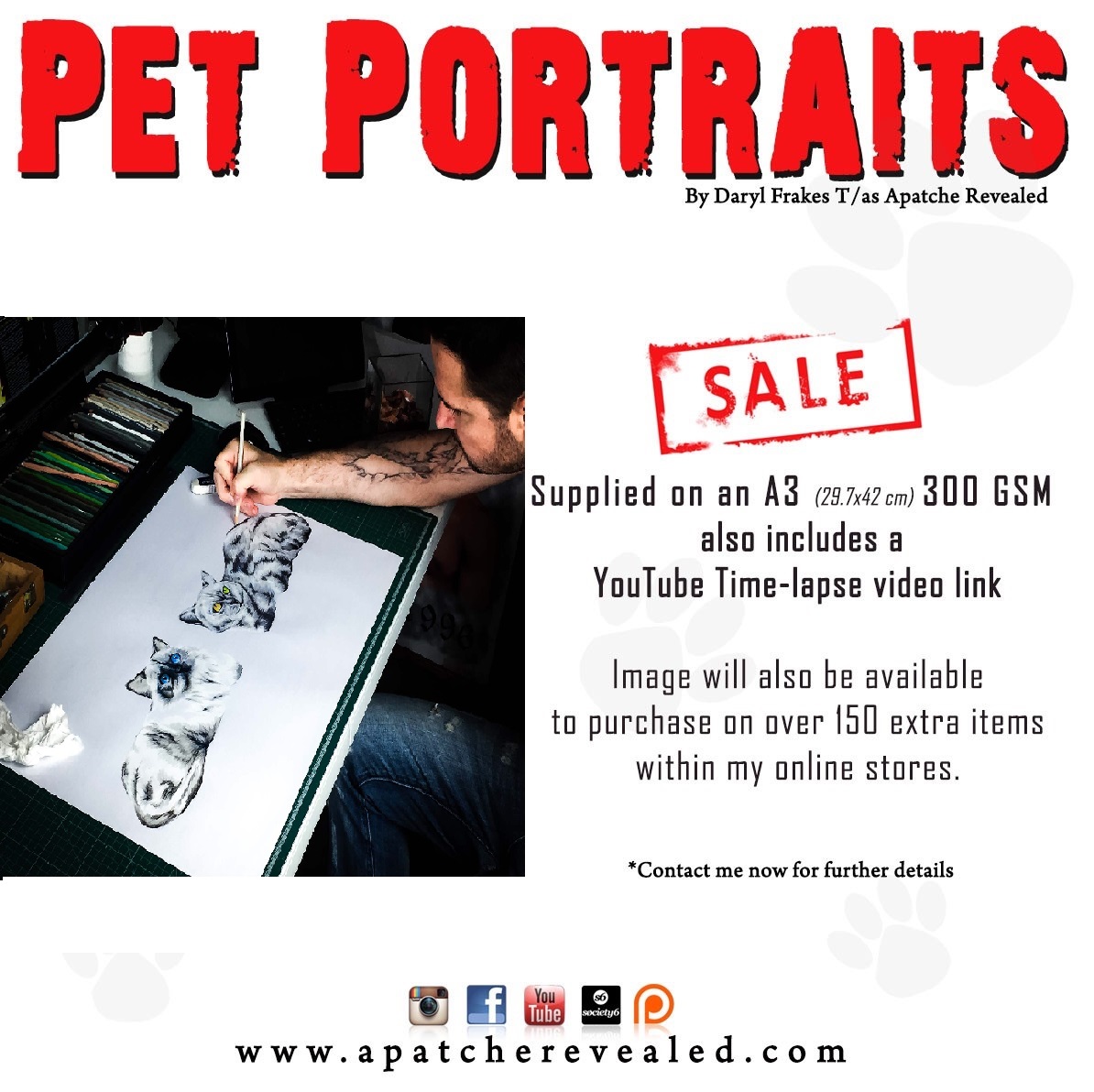






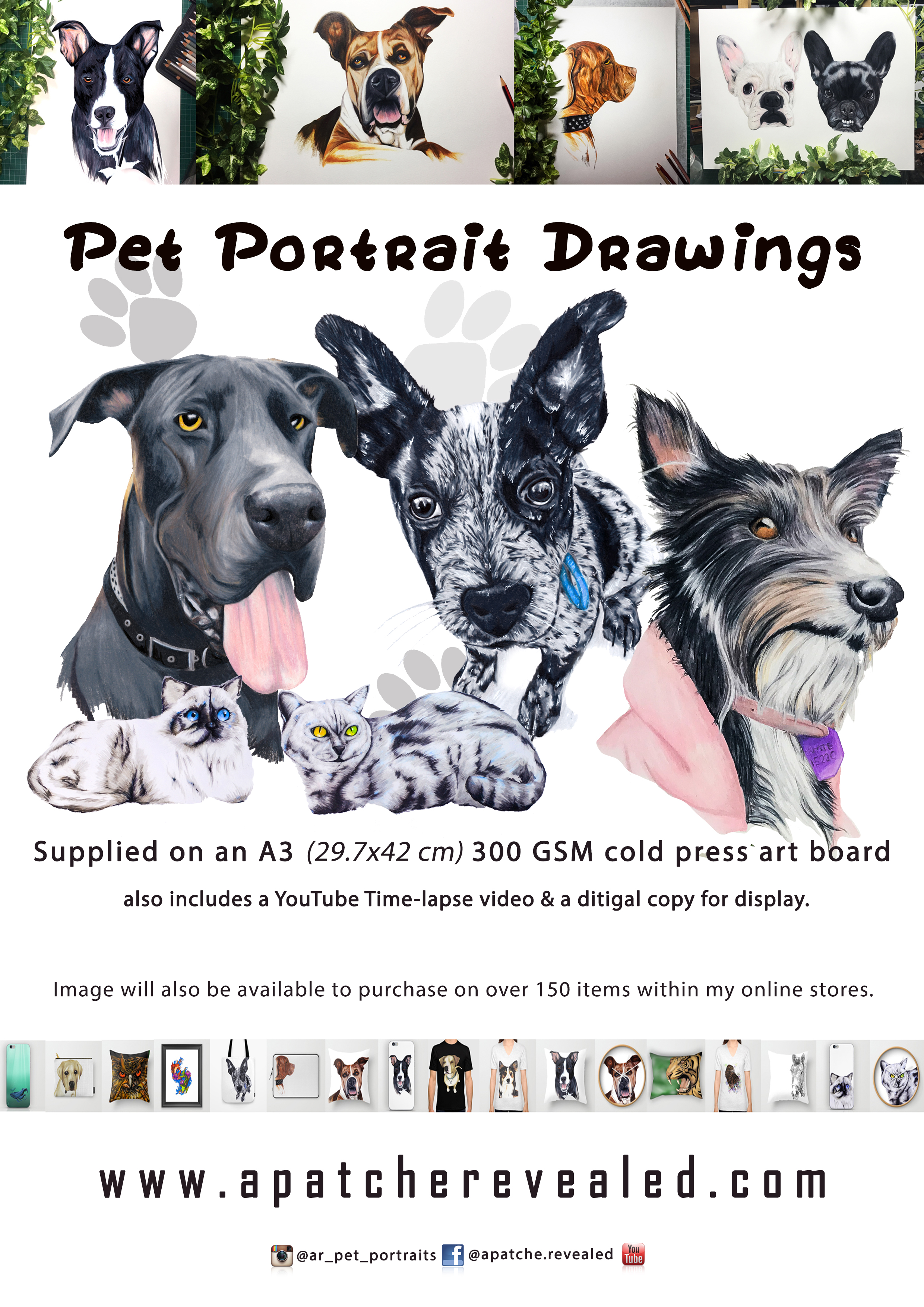

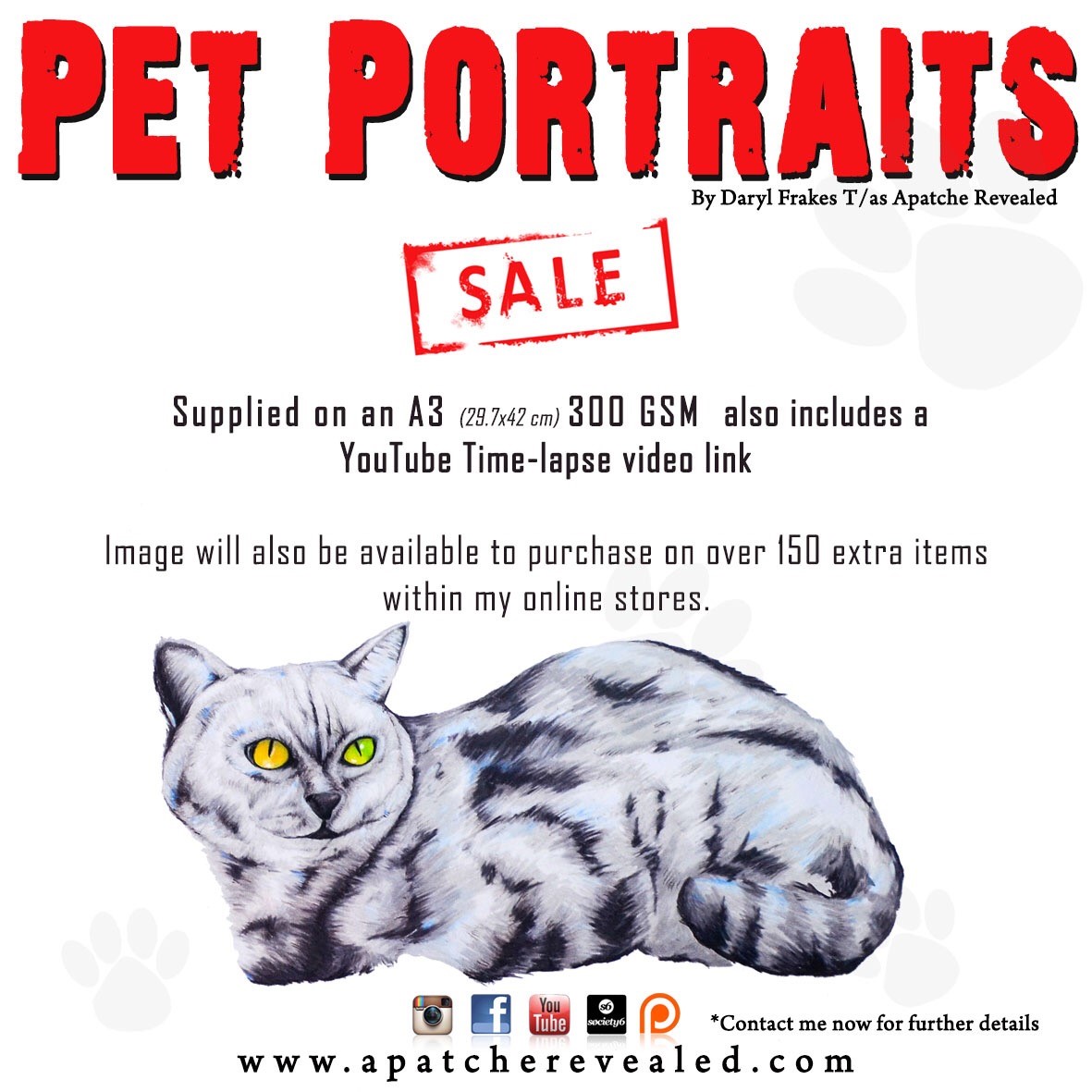



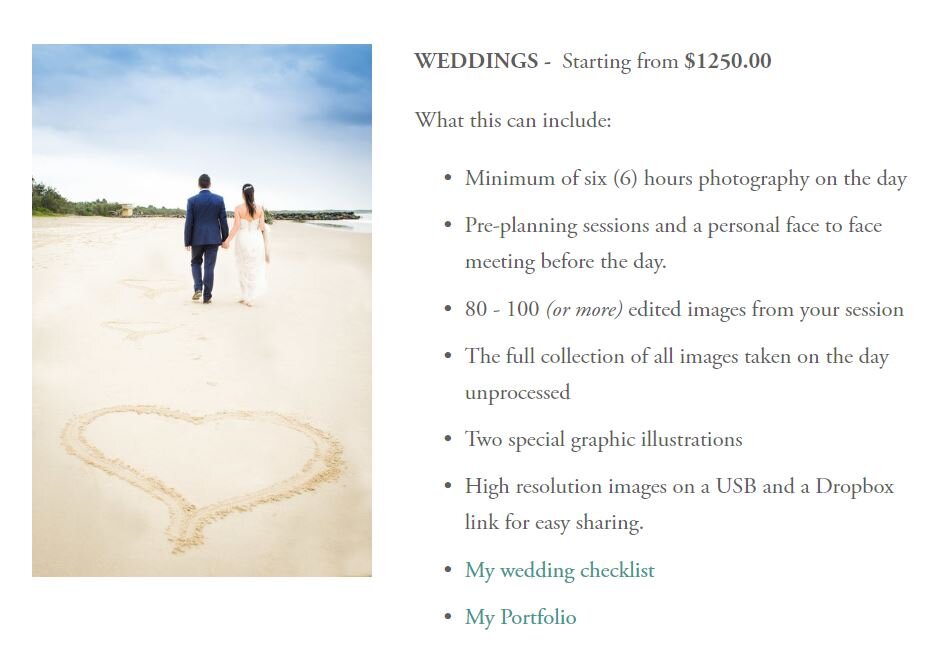














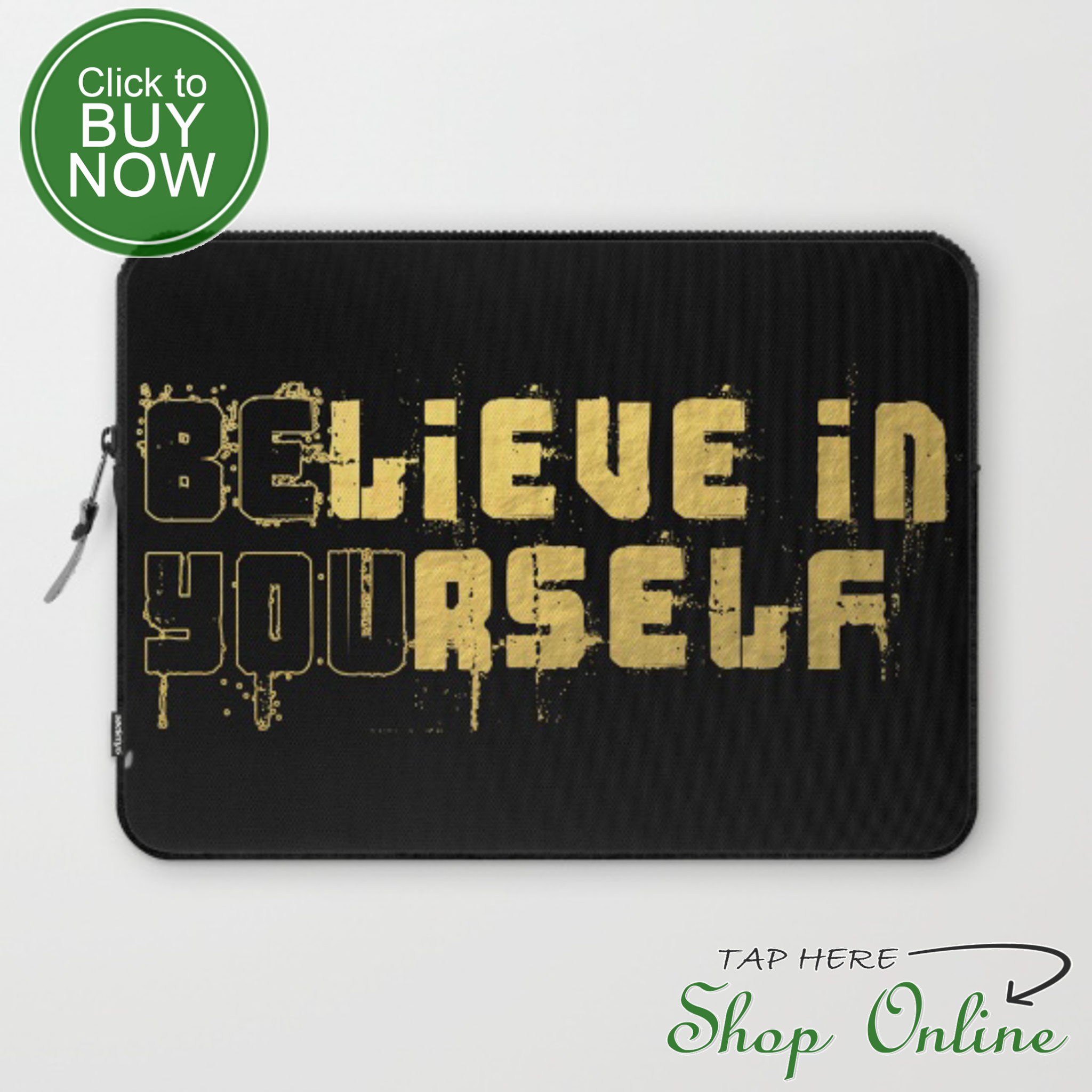





Purchase Prints & Product
Travel Blog